- Published on
- 🍵 3 min read
MongoDB GridFS and the Bucket Design Pattern
- Authors

- Name
- Emin Vergil
- @eminvergil
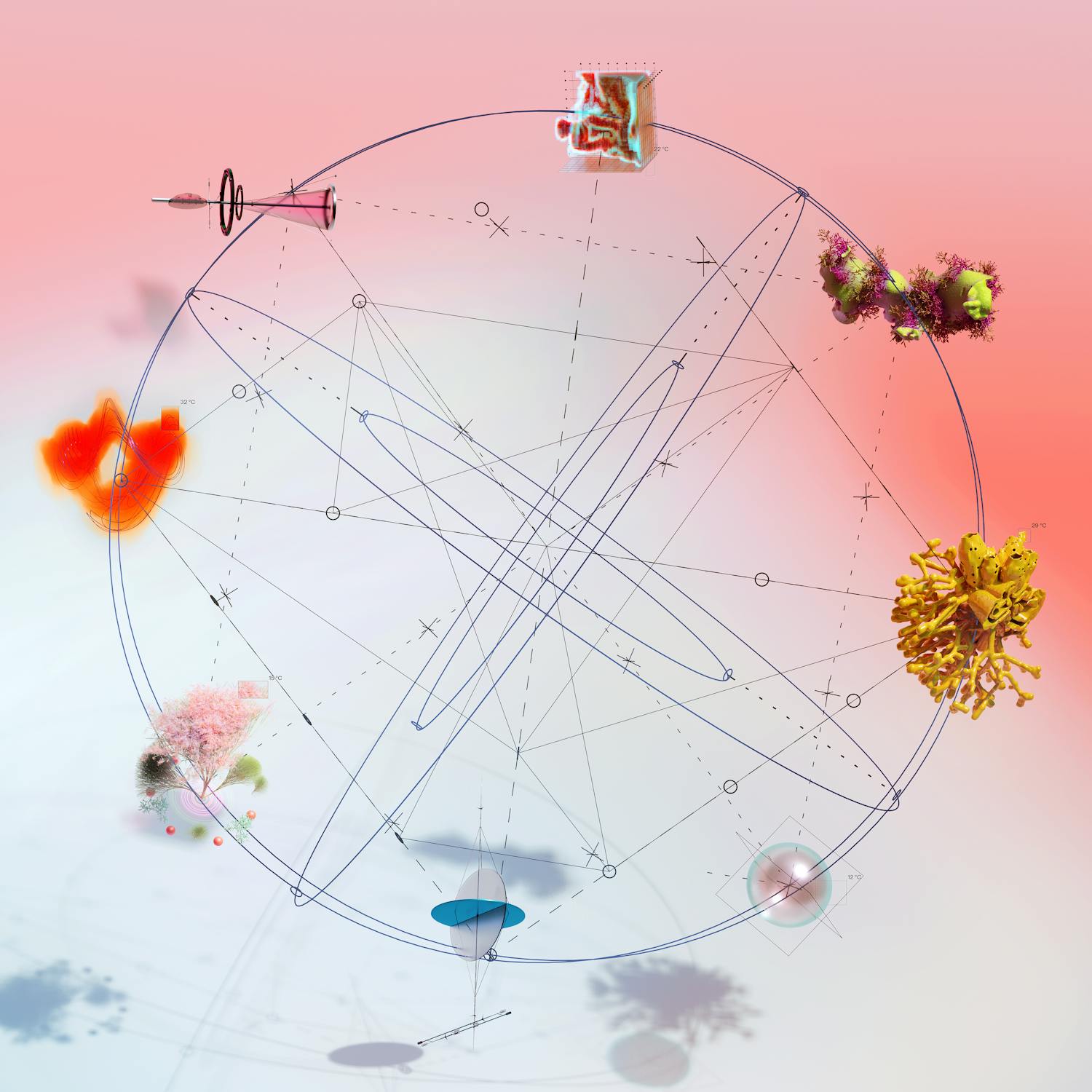
Overview
When dealing with large files in MongoDB, you might encounter challenges with storage and retrieval. This is where GridFS and the bucket design pattern come into play.
What is MongoDB GridFS?
GridFS is a specification for storing and retrieving large files in MongoDB. It's particularly useful when your files exceed the 16MB document size limit in MongoDB.
Instead of storing a file in a single document, GridFS divides it into smaller chunks and stores each chunk as a separate document. This approach offers several benefits:
- It allows you to store large files.
- It enables efficient reading of partial file contents without loading the entire file into memory.
- It provides a way to access file metadata quickly.
Structure:
- fs.chunks: This collection stores the file chunks. Each chunk is stored as a separate document.
- fs.files: This collection stores metadata about the files, such as filename, length, and upload date. It also contains references to the corresponding chunks.
The Bucket Design Pattern
The bucket design pattern is a strategy used in GridFS to organize and manage files efficiently.
Here's how it works:
Buckets: Think of buckets as containers for your files. Each bucket can represent a different category or type of file.
File Storage: When you store a file using GridFS, it goes into a specific bucket.
Chunks: The file is divided into chunks, typically 255KB each. These chunks are stored as separate documents in a chunks collection.
Metadata: Information about the file (like filename, size, and upload date) is stored in a files collection.
Purpose: The pattern allows for:
- Scalability: Smaller chunks can be distributed and processed across multiple nodes.
- Resilience: Only a small part (bucket) needs to be re-sent or re-processed if something goes wrong.
- Performance: Reading or writing smaller parts is usually faster and more efficient.
When to Use the bucket design pattern
- You need to store large files.
- You want to stream file content efficiently.
- You need to organize a large number of files by type or category.
- You require quick access to file metadata without retrieving the entire file.
Examples
- Connecting to MongoDB and creating a bucket:
using MongoDB.Driver;
using MongoDB.Driver.GridFS;
var client = new MongoClient("mongodb://localhost:27017");
var database = client.GetDatabase("myDatabase");
var bucket = new GridFSBucket(database, new GridFSBucketOptions
{
BucketName = "myFiles",
ChunkSizeBytes = 255 * 1024 // 255KB
});
- Uploading a file to GridFS:
using (var fs = new FileStream("path/to/file.pdf", FileMode.Open))
{
var id = await bucket.UploadFromStreamAsync("file.pdf", fs);
Console.WriteLine($"File uploaded with id: {id}");
}
- Downloading a file from GridFS:
var fileId = new ObjectId("..."); // ID of the file to download
using (var fs = new FileStream("path/to/save/file.pdf", FileMode.CreateNew))
{
await bucket.DownloadToStreamAsync(fileId, fs);
}
- Listing files in a bucket:
var filter = Builders<GridFSFileInfo>.Filter.Empty;
using (var cursor = await bucket.FindAsync(filter))
{
var fileList = await cursor.ToListAsync();
foreach (var file in fileList)
{
Console.WriteLine($"Filename: {file.Filename}, Size: {file.Length} bytes");
}
}
